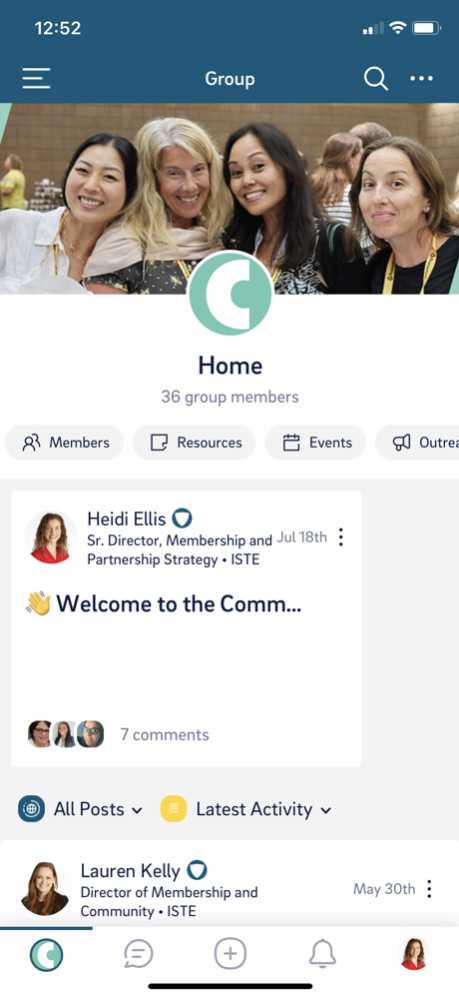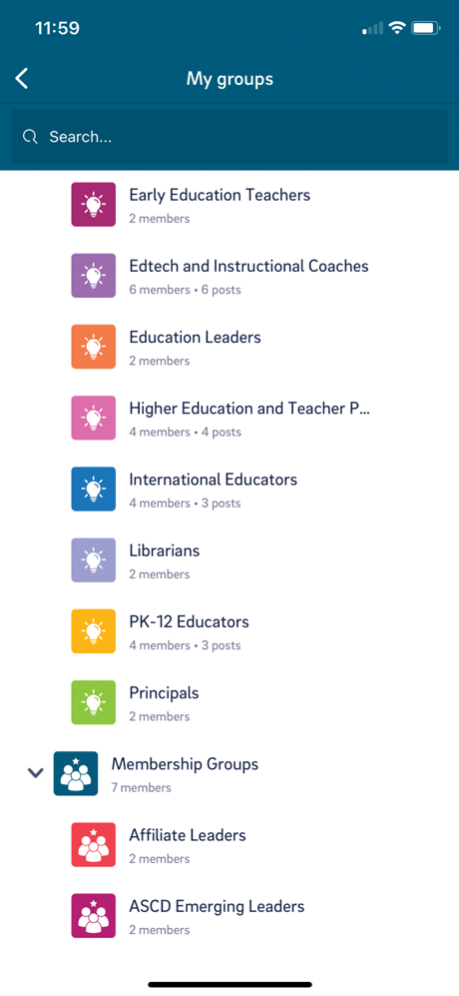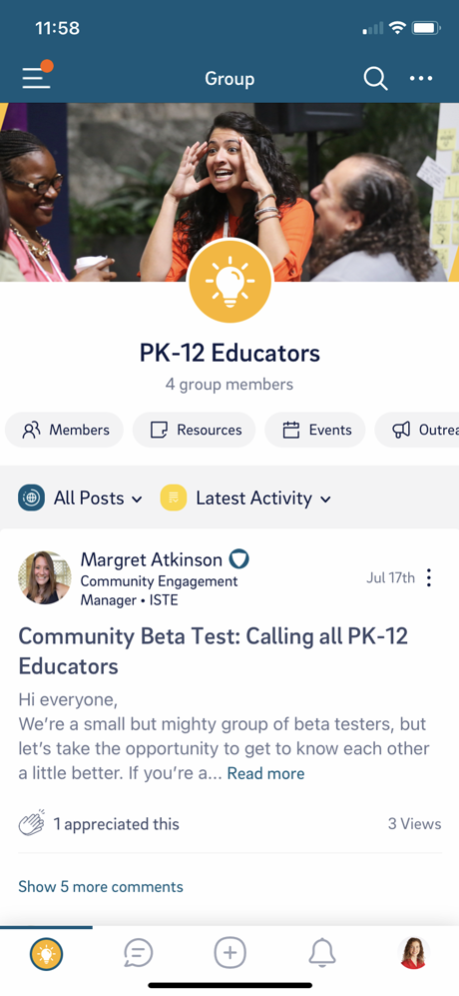Connect (ASCD+ISTE) 3.17.18
Free Version
Publisher Description
Connect, powered by ISTE and ASCD, is the place where educators with an interest in technology integration, curriculum development and education leadership can find a network of like-minded peers.
With the Connect community app, keep our vibrant, supportive community at your fingertips.
• Feeling like an island in your school or district? Join group discussions based on your job role or topics of interest to find connections with educators across the globe.
• Need trusted advice? Whether you’re searching for the best tools for creating video with students or looking for recommendations for embedding social emotional learning into your curriculum, our community of educators has the answers.
• Ready to dig in deeper with a community of peers? Share your knowledge, join community events and take advantage of unique volunteer opportunities to expand your network and grow your skills.
Join Connect today and take your new favorite professional learning network wherever you go.
Feb 9, 2024
Version 3.17.18
Infrastructure improvements and bug fixes. Resolves an issue that caused the app to crash for some users on boot up.
About Connect (ASCD+ISTE)
Connect (ASCD+ISTE) is a free app for iOS published in the Chat & Instant Messaging list of apps, part of Communications.
The company that develops Connect (ASCD+ISTE) is International Society for Technology in Education (ISTE). The latest version released by its developer is 3.17.18.
To install Connect (ASCD+ISTE) on your iOS device, just click the green Continue To App button above to start the installation process. The app is listed on our website since 2024-02-09 and was downloaded 1 times. We have already checked if the download link is safe, however for your own protection we recommend that you scan the downloaded app with your antivirus. Your antivirus may detect the Connect (ASCD+ISTE) as malware if the download link is broken.
How to install Connect (ASCD+ISTE) on your iOS device:
- Click on the Continue To App button on our website. This will redirect you to the App Store.
- Once the Connect (ASCD+ISTE) is shown in the iTunes listing of your iOS device, you can start its download and installation. Tap on the GET button to the right of the app to start downloading it.
- If you are not logged-in the iOS appstore app, you'll be prompted for your your Apple ID and/or password.
- After Connect (ASCD+ISTE) is downloaded, you'll see an INSTALL button to the right. Tap on it to start the actual installation of the iOS app.
- Once installation is finished you can tap on the OPEN button to start it. Its icon will also be added to your device home screen.